Find Your Victron AES Key
Follow these steps to export the AES key from VictronConnect.
Step 1 Get the app ready
Install the VictronConnect app on your phone or tablet and make sure Bluetooth is enabled.
Step 2 Connect to your device
Open VictronConnect, let it scan for nearby products, then tap the Victron device that you want to monitor. Wait for the connection to finish.
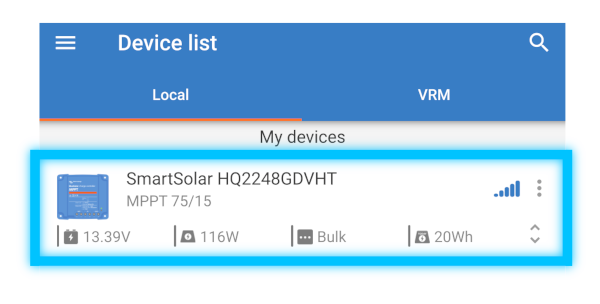
Step 3 Unlock advanced options
From the device view, tap the gear icon to open settings. Enter the PIN code if the app prompts you so the advanced menus become available.
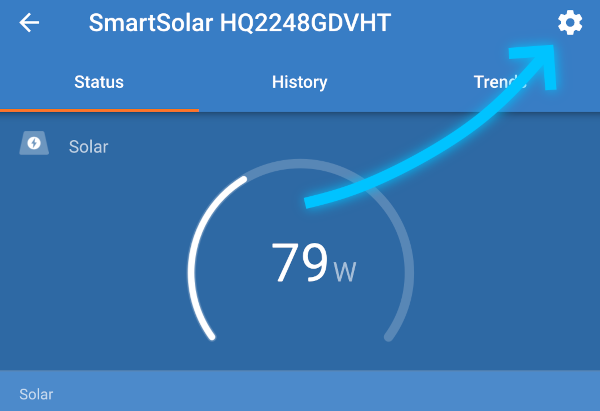
Step 4 Open product info
Tap the three dot-menu in the top right and open Product info (or Device details) and open it. Scroll down and press SHOW on the Instant readout details section to reveal the Bluetooth advertisement data.
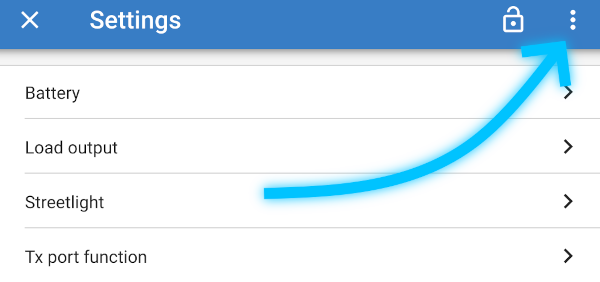
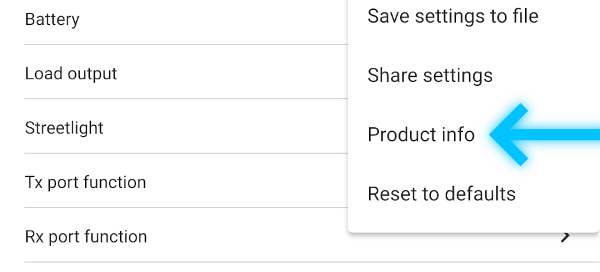
Step 5 Locate the AES key
Find the field labelled Encryption key. Long-press the value to copy it or take a screenshot so you can transcribe it safely.
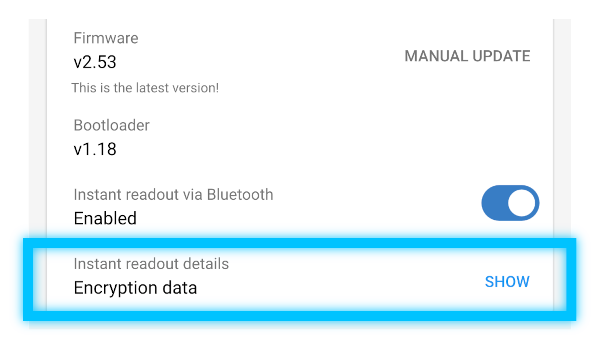
Step 6 Add the key here
Return to this configuration page, paste or carefully type the 32-character key into the form, then press Save Key. Reboot the device if requested.
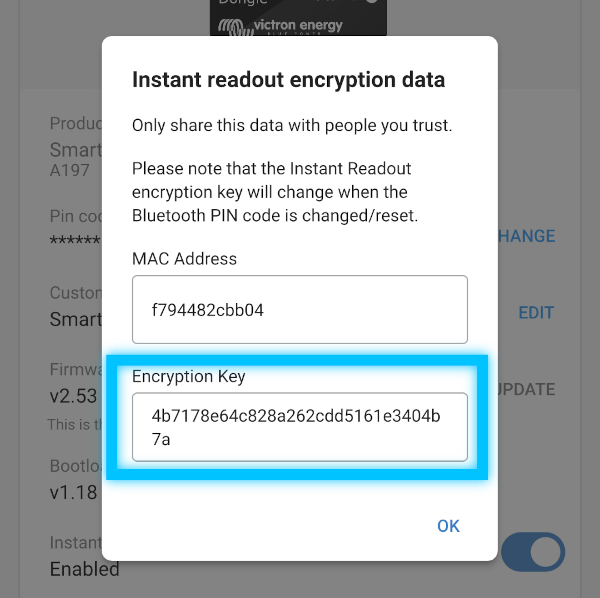
Menu names can differ slightly between firmware versions. Keep your AES key private and never share it publicly.
